Hi All,
When I updated my Mozilla Firefox (Fire fox 3.5). I noticed that my right click menu on browser is not enabled. When googled I found this solution. May be useful for you when you update or install.
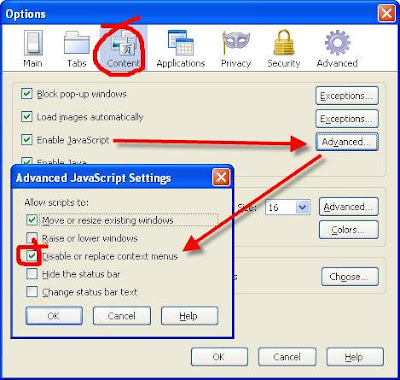
uncheck the box labelled "disable or replace context menus" under the advanced button beside "enable javascript" in the content menu in the options.
This is worked for me. :)
When I updated my Mozilla Firefox (Fire fox 3.5). I noticed that my right click menu on browser is not enabled. When googled I found this solution. May be useful for you when you update or install.
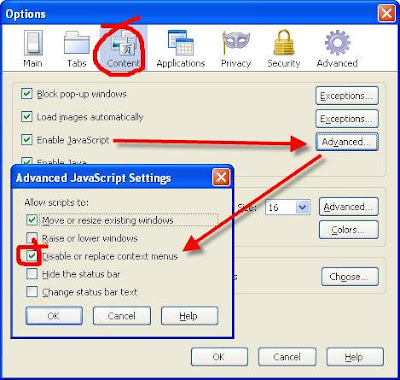
uncheck the box labelled "disable or replace context menus" under the advanced button beside "enable javascript" in the content menu in the options.
This is worked for me. :)
Comments
If you have Yahoo Toolbar Add-On or Mouse-Gestures Add-On, trying disabling them. Worked for me. I had the same issue and un-checking that box didnt work for me either.
Thank you for sharing this info.